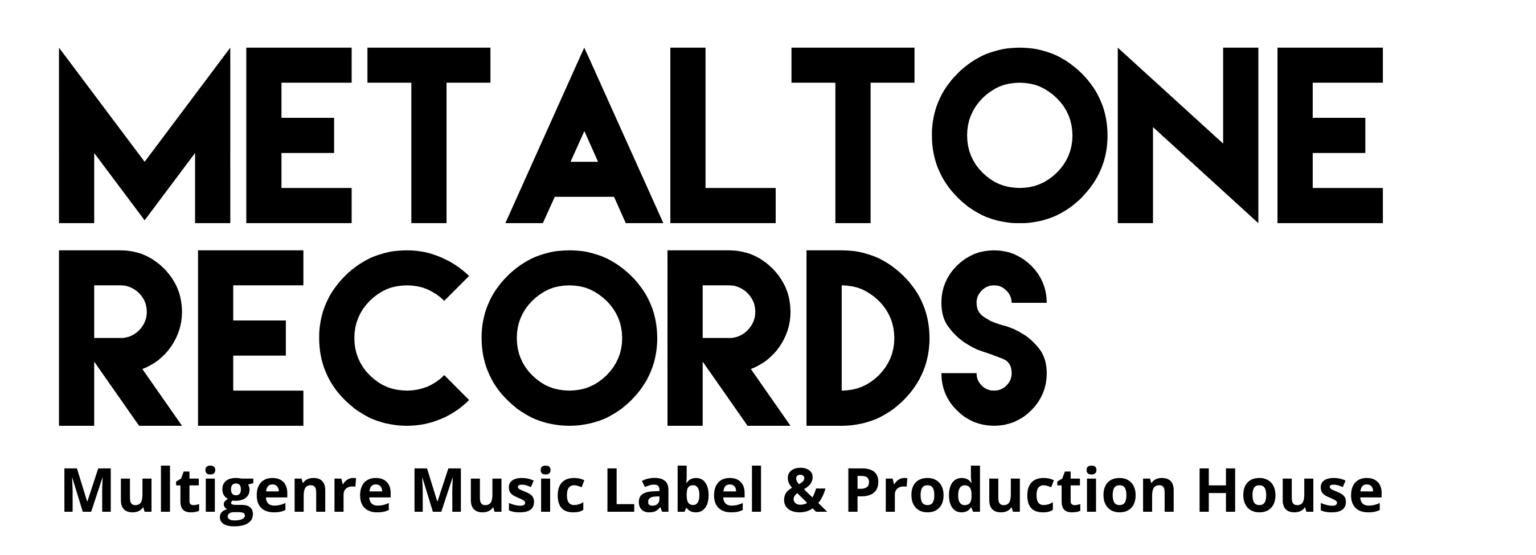Tips for making your cover art stand out on Spotify
There’s no one simple trick for making your artwork stand out on streaming platforms, but there are some things that can help.
Don’t make your artwork too busy since most covers are displayed small
Strong colors can make your artwork pop more, drawing the eye in
If you use stock images, try and modify them and not just use them as is. Chances are that your image might have already been used if it’s from a free stock photo site
Consistency: this is where a visual identity can help. If you have a recognisable style (a style of photo, clear logo, or consistent fonts) it will help fans recognise the artwork as yours
Own the rights to the image you use as artwork (check out Unsplash or Pexels for free stock images). And if you don’t, be on the safe side and ask the person that owns the image if it’s OK for you to use it. Keep their approval in writing.
If you’re not a design pro, there are a heap of easy-to-use apps and tools to help you with cover art. Check out Canva and Figma if you’re a design rookie, or Photopea and Gimp if you know your way around Photoshop.
For more cover art tips, check out our YouTube series Breaking It Down here.